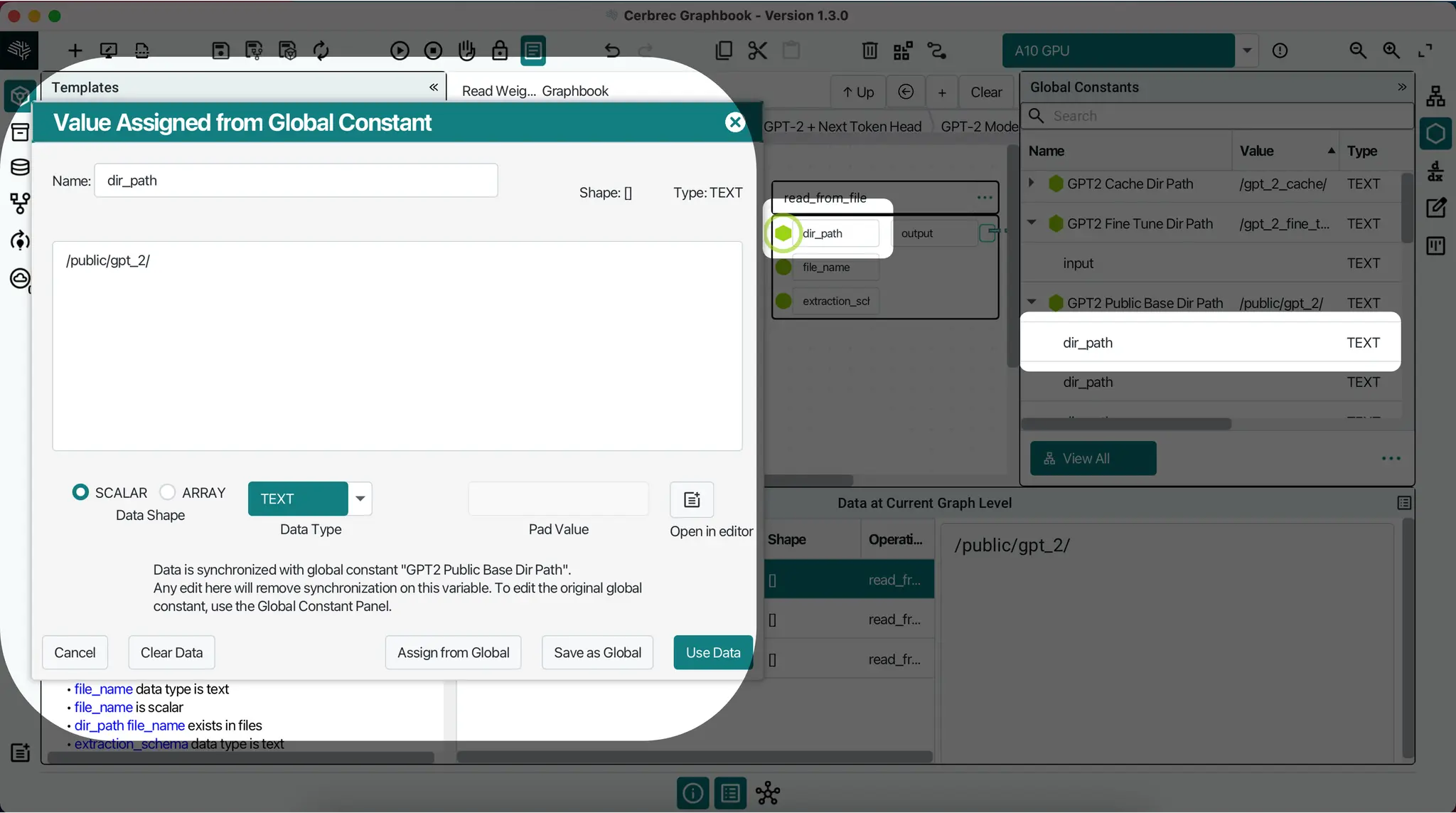Global Constants
The Global Constant Panel, represented by a hexagon symbol, is located on the right-hand side and displays the list of global constants currently in your project.
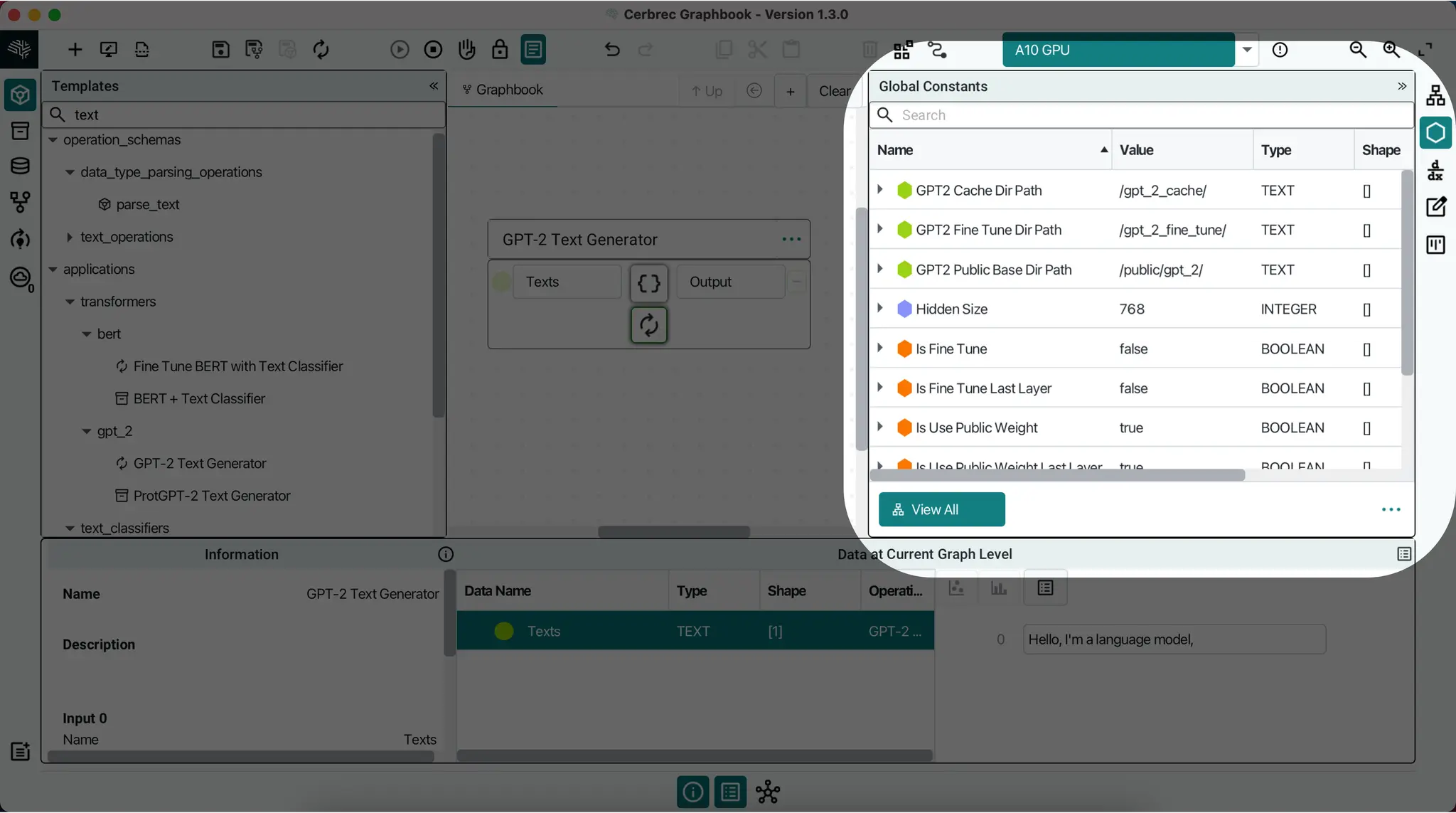
Defining Global Constants
Global constants can be defined in two ways:
- Save as Global: Enter a value in the
Enter Valuewindow and selectSave as Global. - Add New: Click the Add New button from the overflow menu under the Global Constant Panel.
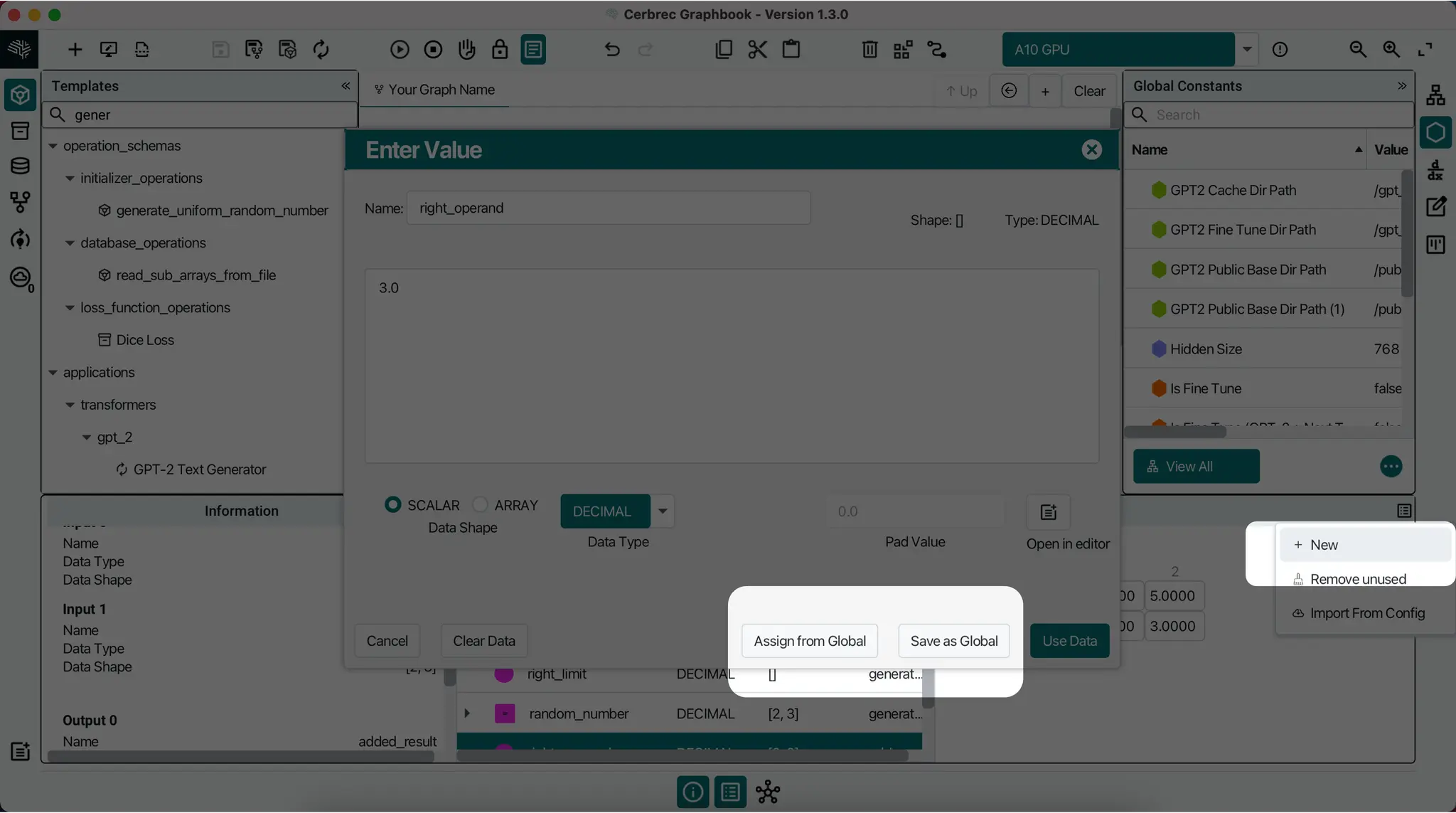
When you assign data from existing global constants by clicking
Assign from Global in the Enter Value window, the slot will be indicated by a hexagon icon, symbolizing a global constant in Graphbook.Merging Global Constants
When an operation with associated global constants is dropped into your project, they are merged in, and a window appears to resolve duplicate names.
Global Constant Mentions
TEXT scalar global constants can be used as part of a static input for an operation using the ${} syntax. This is called a global constant mention. For example, you can define a global constant for a directory path and use it as an input for an operation that requires a directory path or file name.
Global Constant Mentions cannot be used to define other global constants.